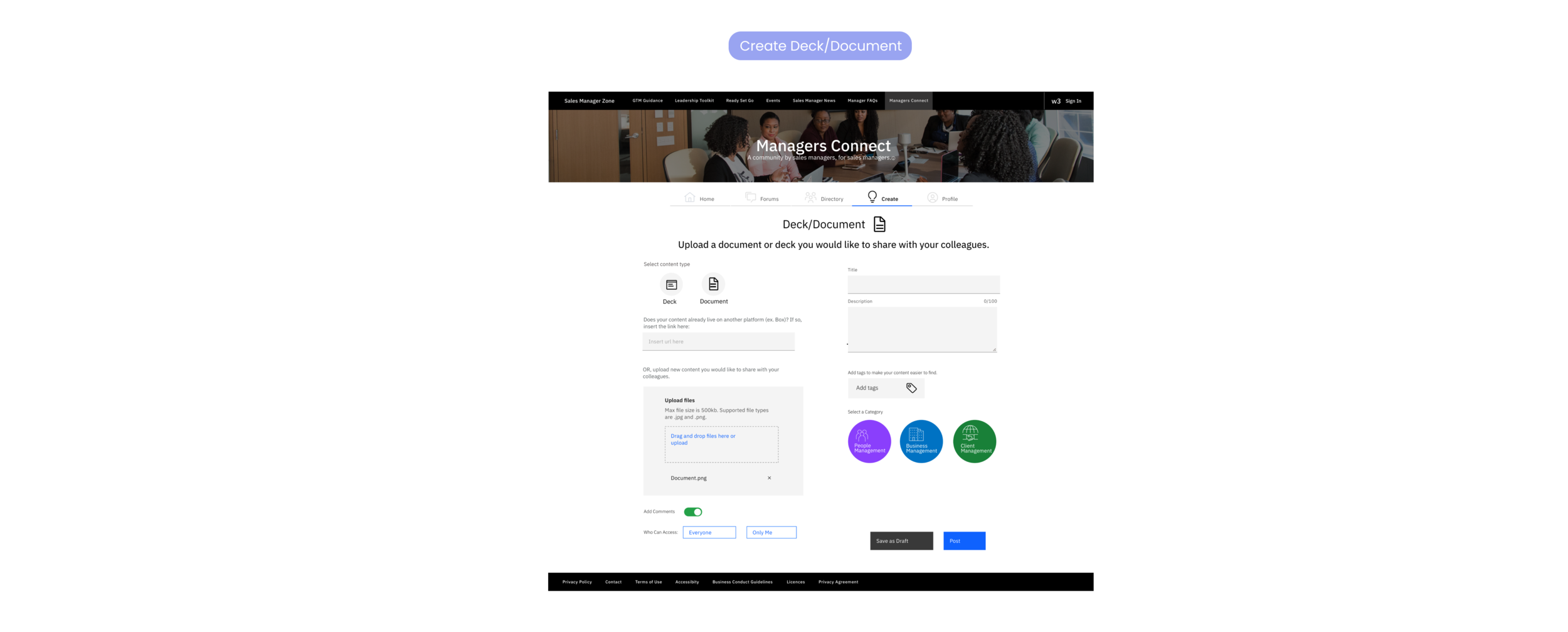Managers Connect
During the Summer of 2021, I worked as a Design Research Intern in the Patterns Program, IBM’s immersive design education program. As part of the program, interns are put into multidisciplinary teams of designers to work on incubator projects for IBM product teams. My team consisted of 3 UX designers and 1 Design Researcher (me!). We worked with the Global Sales Enablement team and designed a way to improve the experience of sales managers at IBM.
Note: These assets and prototype are owned by IBM. This content is proprietary and protected by duty of confidentiality. Due to the nature of the project, I am unable share the full scope of our solution.
Timeline: June-July 2021 (6 weeks)
Scope: UX Design, UX Research, Visual Design
Tools: Sketch, Mural, Box, Powerpoint
Role: Design Researcher
Team Members: Emma S., Jeffrey A, and Bontu G.
Overview
-
The Global Sales Enablement team supports first line managers with training and education to help managers grow, coach and develop their sales teams. While having multiple websites and slack channels where they can seek help, these resources don't provide a full social experience where managers can share ideas, advice, or guidance with other managers. They tend to be flat, read only, and FAQ type of delivery. The experience is not rich or interactive.
-
How might we allow sales managers to easily collaborate with each other, seek support and resources, and build community?
-
A web platform that allows sales managers to use the resource they rely on the most: other sales managers
Methods
During the program, I learned the Enterprise Design Thinking Framework and applied it to our project. As part of this process, I became extremely familiar with IBM’s loop, which consists of 3 phases: observing, reflecting, and making. Depending on the course of the project, designers can start anywhere within this loop, and go to any other point from it. The loop drives designers to understand the present and envision the future.
Observe
conducting background research and understanding the user
Questions and Assumptions
To think about the problem space and what information we needed to understand before moving forward, we conducted a Questions and Assumptions activity. Through the exercise, it became quite clear that we needed to learn about the role of an IBM sales manager and their current practices for seeking help from each other.
First, we each wrote down all of the questions and assumptions we had about the project. Then, we clustered these stickies into main ideas.
Next, we organized the questions and assumptions on a grid from high to low risk and from high to low certainty.
Finally, we created an action plan to test the assumptions and answer the questions, prioritizing those in the high risk/high uncertainty quadrants.
Building Domain Knowledge
Stakeholder Interview
We conducted an informational interview with a former sales manager on the Global Sales Enablement Team. This allowed us to develop a more solid understanding of the types of sales managers and what their role entails.
-
What does a sales manager do?
Who does a sales manager work with?
What platforms do sales managers currently use?
What are the largest challenges that sales managers face?
How do sales managers go about seeking help from each other?
Creating a Research Plan
After conducting the initial informational interview, we had enough background knowledge to make a research plan. As the Design Researcher on the team, I helped facilitate or lead all 15 interviews we conducted.
Initial Sponsor User Interviews
We conducted 7 user interviews with sales managers from 6 countries (Brazil, Canada, Germany, USA, Ireland, and Italy) who had been in the role anywhere from a few months to over 20 years. Through these interviews, we hoped to empathize with their experience, understand their context, uncover hidden needs, and hear their honest feedback.
-
What does the community of first-line managers mean to you?
Do you feel that you are able to easily collaborate with other managers outside of your current community?
What can you learn from other other managers, and how do you learn from them?
Our main takeaways from our research synthesis were:
Our Persona
With a clearer understanding of the problems sales managers face, we created a persona for our project that we could refer back to for the rest of the design process. Enter Jennifer, a FLM at IBM. We created an empathy map for Jennifer detailing what she thinks, does, says, and feels. This exercise helped us further synthesize our team’s collective knowledge of our user.
Reflect
to clearly define sales managers’ pain points, our goals for our solution, and potential ways to get there
As-Is Scenario
With our background research complete, It was time to highlight the problem sales managers were currently having through an as-Is scenario. By outlining what Jennifer does, thinks, and feels we built a better understanding of our users’ current experience. and highlighted Jennifer’s pain points along the way.
Need Statements
With a solid understanding of Jennifer and her current experience, it was time to settle down on what she needed to achieve her goals
First, we diverged and wrote down a variety of different needs and benefits. Then, we grouped these together and used the clusters to draft need statements.
While we started with 8 need statements, we narrowed it down to 3 after many iterations.
Brainstorming and Prioritizing
Based on these needs, we hosted an ideation workshop with our sponsor team. One exercise we did was Crazy 8s, in which everyone was told to spend 1 minute each on 8 different ideas. After we rapidly diverged on a breadth of possible solutions, we prioritized them by importance and feasibility. This allowed us to identify “no brainers” at the intersection of most feasible and the most important.
Big Ideas Exercise
Prioritization Grid
Envisioning the Future
Using the ideas from our prioritization grid, we moved forward with two concepts we wanted to further explore. These were a Search Inquiry and Database and a Community Hub. For each concept, we drafted a To-Be scenario, similar to as As-Is Scenario, to envision Jennifer’s future experience with our potential solutions. This helped us figure out how our ideas would fit within our user’s world, and how they might address their needs.
Concept 1: Search Database and Inquiry
Concept 2: Community Hub
Concept Testing
Through three concept testing sessions, we presented both of our potential concepts to users and observed users’ initial thoughts and perceptions. We wanted to validate our concepts before moving forward and determine which one would be the most valuable for sales managers. In addition to conducting live concept testing sessions, we also surveyed 15 sales managers.
To synthesize our findings, we conducted an affinity mapping exercise. From our research, the overwhelming response was in favor of the Search Inquiry and Database, with some incorporation of features from the second community-focused concept.
Refining Our Concept
After narrowing in on our concept, we drafted Hills, a core feature of IMB’s Enterprise Design Thinking framework. Hills are statements of intent written as meaningful user outcomes. They tell you where to go, not how to get there, and ensure that teams do not lose sight of the goal. Hill-writing helped our group collectively agree upon what we wanted our final solution to achieve, without getting bogged down into the details of them. We ensured that these hills were measurable and could be translated into metrics of success later down the road.
Make
to give concrete form to abstract ideas
Sketching
We began with simple sketches. This allowed us to iterate quickly, moving on to new ideas without wasting time. We presented the sketches to each other, noting commonalities and unique ideas/features individuals had come up with. Below are a few of the sketches I contributed.
Mid-Fi Prototype
Using preliminary sketches as a guide, we got started with our mid-fi prototype in Sketch. This was an interactive prototype that people could click through, as our goal was to use it for usability testing.
Usability Testing
After creating an interactive mid-fi prototype, we conducted 3 usability testing sessions. We crafted a list of six tasks we wanted our users to go through and asked them to talk aloud to us as they went through each of the items. Finally, we asked them for general feedback, frustrations, thoughts, or ideas they had with the working prototype. Overall, our users seemed very satisfied and excited with the potential solution we had made, but these sessions also highlighted some unintuitive aspects of the design and possible new features to incorporate.
-
Please go through the onboarding process.
Please try finding a video related to "how to motivate my reps”
Find one of your forums!
Find another sales manager to reach out to
Figure out how to upload your own document to the platform! (note: you will not be able to upload a document, but rather navigate to where you would do this)
Find and see how to edit your profile
High-Fi Prototype
With the feedback from our usability sessions, we transformed our mid-fidelity prototype into high-fidelity wireframes, while making some changes along the way. The final solution that we handed off to our sponsor team consisted of an interactive Sketch prototype of over 50 wireframes. We also made sure to followed IBM's design system, Carbon, as well IBM's design language with respect to color, typography, iconography, a 2x Grid concept, and more.
Note: for the purpose of privacy, the following sections show less content but provide a glimpse of the product we prototyped.
Impact
After working on the project for six weeks, our team presented a final playback of our work. This session was open to all of IBM and was attended by IBMers beyond our sponsor teams, including IBM’s Vice President of Design. Hearing the feedback from the Global Sales Enablement team in particular was definitely rewarding and validated the work that we did. Below are a few remarks from members of our sponsor team reflecting the growth they witnessed from our design team.
Future
In the future, the Global Sales Enablement team hopes to make the platform we designed a reality. For now, we’ve created an experience-based roadmap of our solution, which will help us to define what we hope our users will be able to do both now and in the future. While I can’t share the specific features and capabilities of our platform, I’ve included a screen shot of some of the preliminary work we did in the Process Gallery below.
Reflection
What I Would Have Differently
-
Rather than to supplement the live concept testing sessions we did, I would have implemented it within the first week while we were still understanding the problem managers were facing, as it was a great way to reach a broader community of sales managers and hear more global perspectives.
-
Due to time, we were only able to conduct 3 usability tests in the mid-fi stage before moving on. Having done more would have likely refined our solution to more closely align with sales managers’ needs and goals.
-
From the beginning, we were pretty set as a team on some sort of web platform as the final solution. I wonder what other ideas we could have imagined
Key Takeaways
-
Especially when working with multiple teams, everyone must understand the exact goals of the project, who the user is, and why it’s important. At IBM, this alignment came through our hills.
-
This was my first time working with a group of designers who I had met the same day the project began. Through the course of the project, we had to work together across our different backgrounds and experiences to find the best way to blend our different work styles, personalities, and types of learning.
-
This is a phrase I likely heard 10 times just in my first week as a Patterns intern. It’s not enough to understand what pain points a user has; you should also understand why.
-
Reflecting on the EDT exercises we used in this project, I quickly discovered a pattern. In every exercise, we thought independently on the prompt given, clustered similar thoughts, and came together to discuss the underlying patterns and pull the important insights from them. This practice of diverging, clustering, and synthesizing helped us get through some tough challenges when we didn’t know what our next steps should be.
Closing
This was the most challenging and demanding design project I have ever worked on, involving many steep learning curves, long nights, and hectic weeks. However, it was also the most rewarding, and the knowledge I gained through the experience was invaluable. Prior to this program, it sometimes felt like I had been searching in the dark, applying random tools and exercises without knowing their purpose. Seeing the Enterprise Design Thinking framework in action allowed me to develop a deeper foundation in the different methodologies that go into the research, ideation, and iteration processes of a design project. As the primary Design Researcher on the project, I came away from this experience with a deeper understanding of how to get to the root problem a user is facing. From need statements and hills to prioritization grids and as-is scenarios, I realized that framing the same problem in a variety of different ways allows one to understand it as fully as possible. I am so grateful for this opportunity and the lessons I learned along the way.